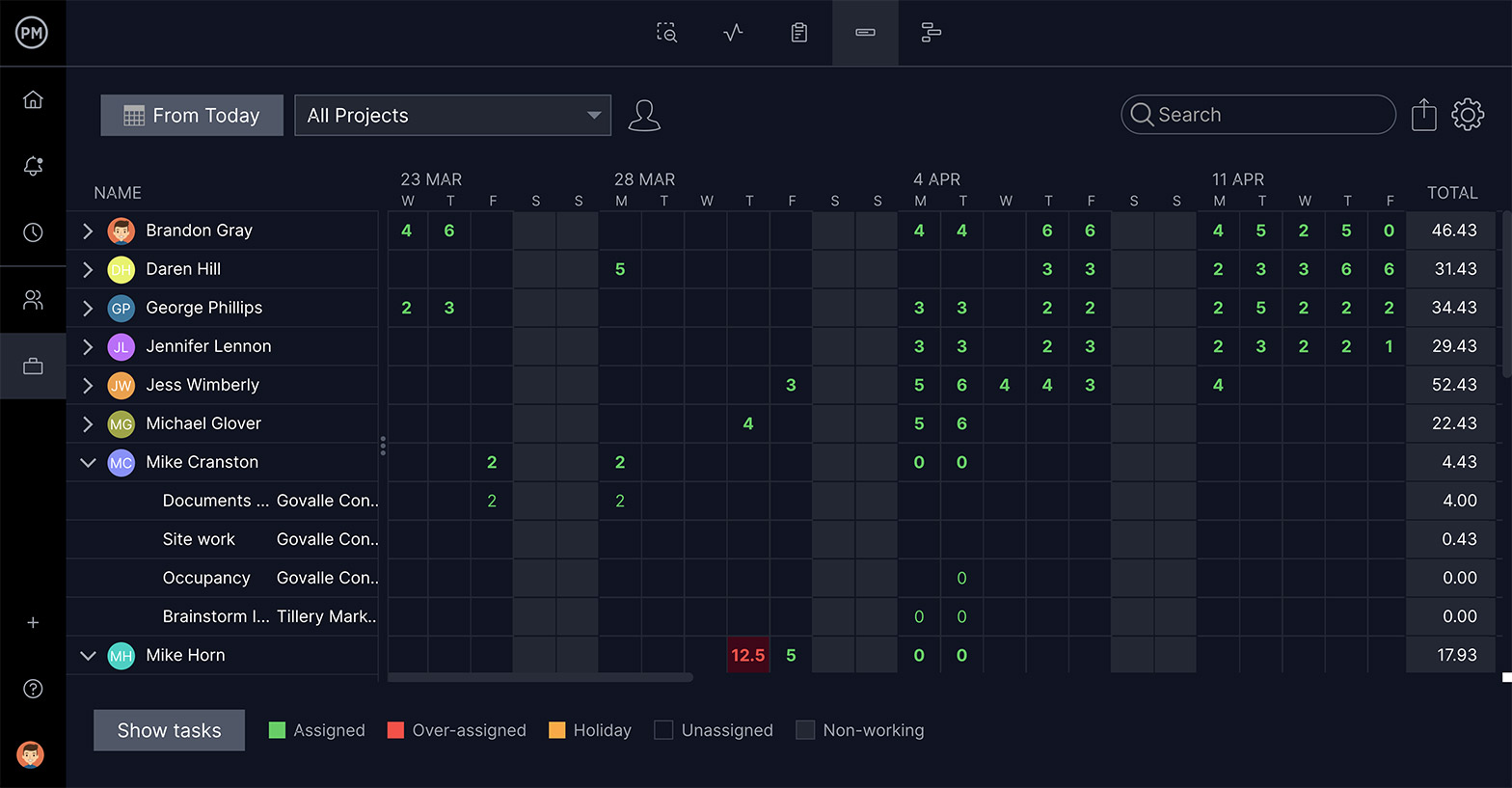What is resource planning? The short answer is that resource planning is the step in writing a business plan where you identify all the resources in a proposed project.
Sounds simple enough. But coming up with a summary to manage your workload needs to be comprehensive to make sure all the resources that you need to complete the project are clearly identified. This document is going to help you get buy-in from your sponsor.
What Are Resources?
Resources can be anything from equipment to project sites to people. Here’s a shortlist of some resources you’ll have to identify when planning your project:
- Type of team you’ll need
- Roles and key responsibilities for each team member
- Number of people required to fill each role
- What equipment they’ll need and what its purposes
- Job locations or meeting rooms required
- Types and number of equipment needed
- Total amount of material needed
How to Create a Resource Plan
A resource plan also has to
• Schedule the dates for using the planned resources. That includes when and for how long you’ll need the people assigned to your team, equipment rental, project site rental and anything else.
• Identify the amount of resources required per project activity. Each day you’ll be using many resources. Use this part of the plan to detail them on a daily basis.
• Create a detailed resource use schedule. Now take those durations and amounts and collect them on a calendar or timeline to make sure you’ve allocated those resources correctly.
In order to include all that information, you want to have a process in place. Basically, it’s a three-step process of listing, estimating and then constructing. Let’s go through each of those steps in more detail.
Step 1: List the Resources
Simply start a list. Write down all the different resources you’ll need. Use the above bullet points as a structure. Who do you need to do the tasks that make up the project? Identify all of those roles. That includes full-time, part-time and contractors.
Now, what about equipment? Do the same as you did with the labor, identify all the equipment you’re going to need to get the project completed. That list should include anything from office equipment such as computers, photocopies and other devices to telecommunications and machinery.
The next item on the list is the materials. What are the non-consumable materials you’ll need to complete the project activities? These can be materials necessary to build physical deliverables, such as wood, steel, and concrete.
Step 2: Estimate How Many Resources
Now you want to figure out, the best you can, how many of the listed resources you’ll need throughout the life cycle of the project. For example, how many hours are you going to need from your team? Break that down per role. Do the same for your equipment. How many pieces of equipment are going to be necessary?
The same goes for your material. Estimate what about of material, in terms of square footage, number of units, etc., is going to be necessary for the project. How much hardware do you need to buy, or will you have to license the software?
Get as accurate an estimate as you can. If possible, try to note the date the resources are needed and what the consumption rate per day, week or month is. The more data you have, the better you can allocate various resources.
Step 3: Construct a Resource Schedule
Use the information you’ve collected in the first two steps to building a detailed resource schedule. You’ll want to specify the resources required to complete the project, the time frames for the consumption of each of those resources and the quantity of time each resource is going to require per week and/or month.
Then you want to add up the total quantity of resources consumed per week and/or month. Don’t forget to identify the assumptions and constraints you feel are going to arise over the life cycle of the project.
How PM Tools Can Help
Planning out your resources is only the beginning. Once you execute the project you’re going to have to monitor your resources and make sure they’re adhering to your schedule and budget. Things are going to change over the course of the project’s life cycle, which is going to put a strain on your resource plan.
But your resources are finite. What are you going to do?
This is where the project management tool comes in handy. This software is designed to manage your resources easily and give you an accurate picture of the project’s progress, so you know how to allocate those resources to avoid blocking team members or going off schedule and over budget.
PM tools help:
- Better manage your team
- Help with data-driven decision-making
- Provide real-time resource optimization
See Where Your Resources are Allocated
With project management software you can see all the work across your team in one place and on a single page. With a big-picture view of the schedule, you’re able to know what everyone in your team is doing, so you can schedule ahead, giving them the right amount of work at the right time.
This way if you need to assign more or less work to a team member you can easily do so with a click of the keyboard. Just pick the day you want to reassign the task to, and the number of hours you want to allocate to that task, and set it. This removes the complexity of scheduling changes and helps you keep the project on track.
Resource Planning Is Color-Coded
By using color coding on the calendar you can see at a glance which of your resources are over-allocated and those which are idle. Also, another color indicates that a holiday or vacation day is coming. This is the information you need at your fingertips so you can plan ahead and allocate your resources more efficiently.
Monitor in Real-Time
With an online project management tool, when your team updates their task status with their percentage of completion or mark tasks as done, that data is instantly fed into your dashboard, giving you the most accurate picture of the project to date.
By viewing your team workload on the dashboard you get another window into whether your resources are properly allocated or not. This gives you a heads-up on balancing the workload so you don’t burn out team members or leave others idle.
Sharing Is Easy
You’re not managing resources in a vacuum. You’ll need to share data with both your team and your sponsors. With an online PM tool, you have access to a shared social page where team members can chat and attach project-related files. Or you can just attach the documents to your email.
You can also export whatever reports you create online or offline in a variety of formats, such as Excel or CSV files. The ease of and simplicity of the PM tool make resource management (the next step once you’ve done the resource planning) even more efficient and the project more productive.
ProjectManager helps with resource planning and gives you all the tools you need to best manage teams and resources through the life cycle of your project. Because ProjectManager is a cloud-based PM tool, you get real-time data which allows you to make better decisions in terms of resource allocation. Start a free 30-day trial today.